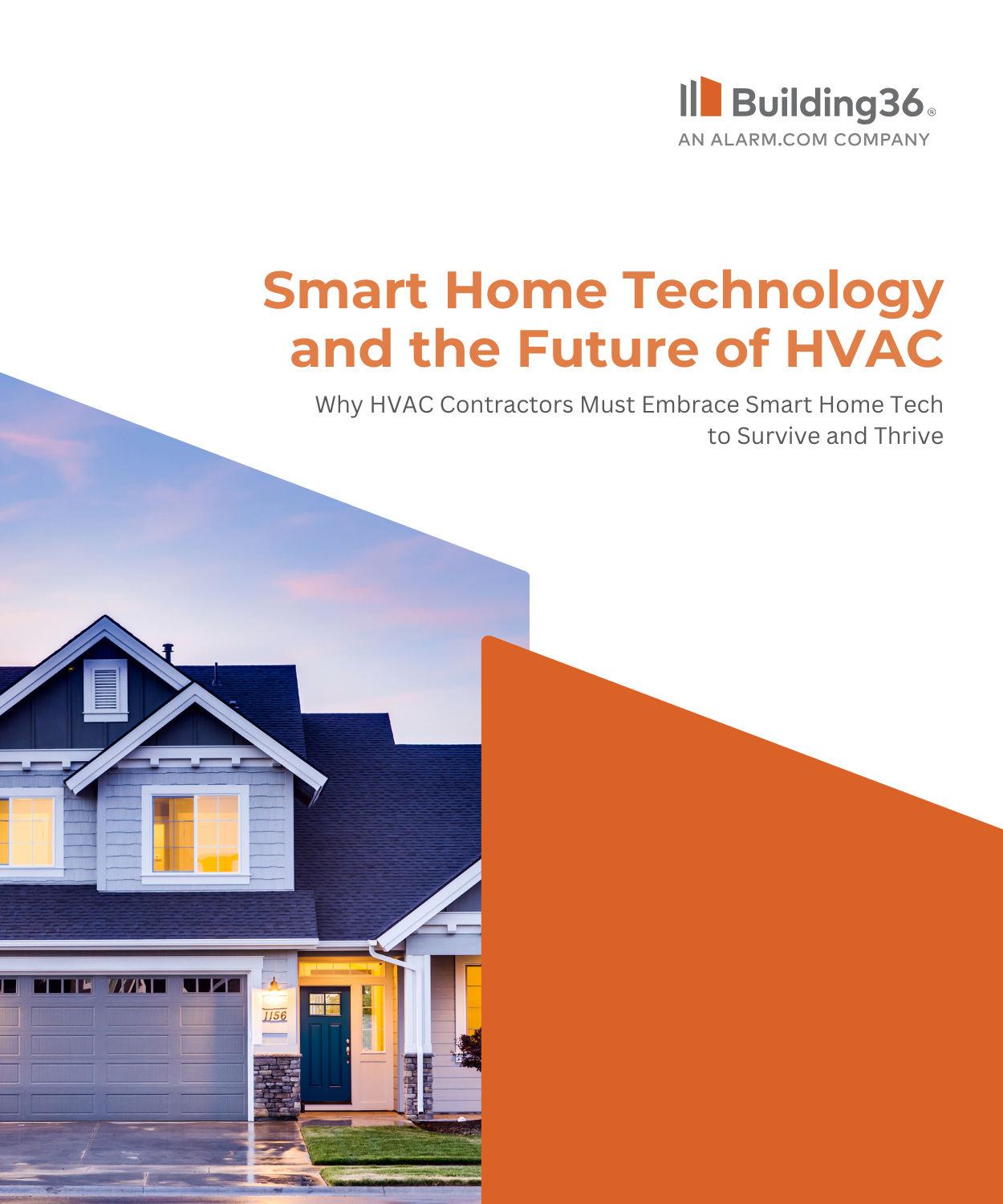Four Ways to Use a Smart Thermostat
Pop quiz: what makes a thermostat smart? If your answer includes the following: a) connected to the Internet, b) controlled with a smartphone app, c) monitors and changes the temperature without being told—you’re correct.
Another correct answer would be: knowledge. A thermostat that knows more about your house and your needs can take smarter actions on your behalf. It’s why many standalone connected thermostats, equipped with only a one-room view, fall short.
And it’s why the Smart Thermostat excels.
Connected to every device and activity sensor in your smart home system, it knows more, understands more, and can do more to save energy and keep you comfortable. Here are four ways you can use it:
1: Save energy without trying
With real-time information from all around your home, the smart thermostat sees more opportunities to save energy.
It can use Geo-Services to automatically save energy when no one’s home. For example, it can adjust to your energy-saving “away” temperature when you leave for work and return to the perfect, comfortable temperature as you arrive home.
On extremely hot days, it knows the temperature outside and can turn itself down slightly to save you some money. It can even minimize waste when your kids leave doors and windows open.
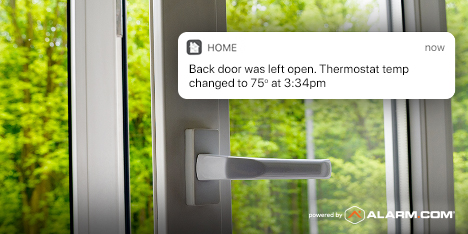
2: Enjoy room-by-room precision comfort
While most smart thermostats are limited by a one-room view, our Smart Thermostat can read the temperature in different rooms of your home with small, wireless temperature sensors.
With this knowledge, it can heat or cool the house to deliver precision comfort to any single room that you choose. As well as tackling hot rooms, this lets you create custom comfort schedules around your family’s routine. You can enjoy your morning coffee in a perfectly comfortable kitchen, ensure that your baby’s room is cozy for naptime, and enjoy cool upstairs bedrooms at night.

3: Control things without lifting a finger
Adding a Siri shortcut to any of your apple devices makes it easier than ever to stay connected and comfortable in your home. You can “ask Building36” to adjust your home to a specific temperature, or just ask to turn the temperature up or down for a 2° change in either direction.
For extra convenience, you can include your thermostat in Building36’s customizable, multi-device Scene commands. For example, your “bedtime” Scene can adjust the thermostat, turn off the lights, and lock the door – all with just a single tap in your Building36 Home App.

4: Protect your home from cold-weather catastrophes
Can a thermostat protect a home? With smart home intelligence, it can. In midwinter, water pipes can slowly freeze in cold homes, then burst and flood the house. A temperature threshold alert from Building36, generated by your thermostat and temperature sensors, could alert you ahead of time, enabling you to deploy an emergency heat source and avert a substantial cleanup bill.

Want to upgrade your home with our smarter thermostat?
Getting an Alarm.com Smart Thermostat with temperature sensors is easy. Just let your Building36 service provider know and they’ll help you make the upgrade. Don’t forget to ask them about our other Smart Home Add-ons like smart locks and door and window sensors.
Click the button below to connect with a local service provider today.
Latest Blogs
Building36 Headquarters
150 A Street Suite 104 Needham, Massachusetts 02494
781-474-0500
Why partner with Building36?